CTE Dual Credit Transcription Process for Bellevue College
Credit is not automatically transcribed by Bellevue College (BC) at this time. The reasons for this are complex, but essentially, it is due to the new ctcLink system. We are working with the state to create an alternative solution and simpler process as soon as possible.
Students must have a Bellevue College ctcLink ID before requesting transcription of their CTE Dual Credit classes.
The following steps outline how to get your ctcLink ID and request the transcription of your credit.
* New Students & Students with a ctcLink ID assigned by a different college - Complete Steps - 1 - 3 (students that have NOT earned credit or have never enrolled at BC AND do not yet have a ctcLink ID assigned by BC)
* Current BC or Returning BC Students - Complete Step 3 (students who are currently enrolled at BC or who HAVE previously enrolled or earned credit from BC and already have a ctcLInk ID
For assistance with the transcription process, view step-by-step slides here: coming soon. Or connect with Amy here.
- Apply for admission to Bellevue College to obtain your ctcLink ID
- This does not mean you are enrolling and attending Bellevue College (BC)
- Skip this step if you already have a BC ctcLink ID number
- For assistance, click here
- Within 3 - 5 days you will receive an email that will include your ctcLink ID number
- Activate your ctcLink ID
- For assistance, click here
- Request to have your CTE Dual Credits transcribed: CTE Dual Credit Request Form
- The college registrar will review your SERS account to determine which course(s) to add to your transcript.
- If your class(es) are not registered in the correct school year (in SERS), indicate which school year you completed each class in, on the request form when you list your classes (as shown here):
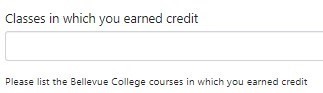
- FYI - If you earn credit from Bellevue College through PNWCC in a future school year, you will only need to complete step three (CTE Dual Credit Request form) to update your transcript.
Your dual credit will usually be transcribed within 3 business days - For current processing times, view CTE Dual Credit Requests on BC's Student Central Processing Dashboard
A confirmation email will be sent to you once your credits have been transcribed OR you can verify by viewing your unofficial transcript online. To have your credit evaluated by a different college, request an official transcript.
- View your unofficial transcript online
- Request an official transcript to send your transcript to a different college
Order an Official Transcript

- Requires a $12 per transcript fee using a Mastercard/Visa debit/credit card.
- You must include your student/ctcLink ID number with your order.
- You can log in with your NetID to lookup your student/ctcLink ID here, or
- You can submit this form to request your student/ctcLink ID by email (must upload a copy of government-issued photo ID).
- The college verifies and approves Parchment orders Monday – Friday only.
- We typically process requests within 2 – 3 business days.
- Parchment will send your transcript electronically or by mail.
- Some schools and other organizations cannot accept electronic transcripts. Check first before choosing this option.
- Your official transcript becomes unofficial if sent to your email account.
- Parchment sends you an email confirmation once you complete your order.
For updates and details about your order, check your Parchment account.
Need Help?
If you have questions regarding the steps outlined above, attend a drop-in session, or make an appointment, and I will walk you through the process.
- More dates to be set soon - check back in October
Zoom Meeting ID: 602 106 0210 Passcode: PNWCC Join Now

